Facebook Ad Design Formats: Which One is Right for You?
Facebook is a powerful advertising platform with a massive user base. In this article, learn how to choose the best ad format for your brand.
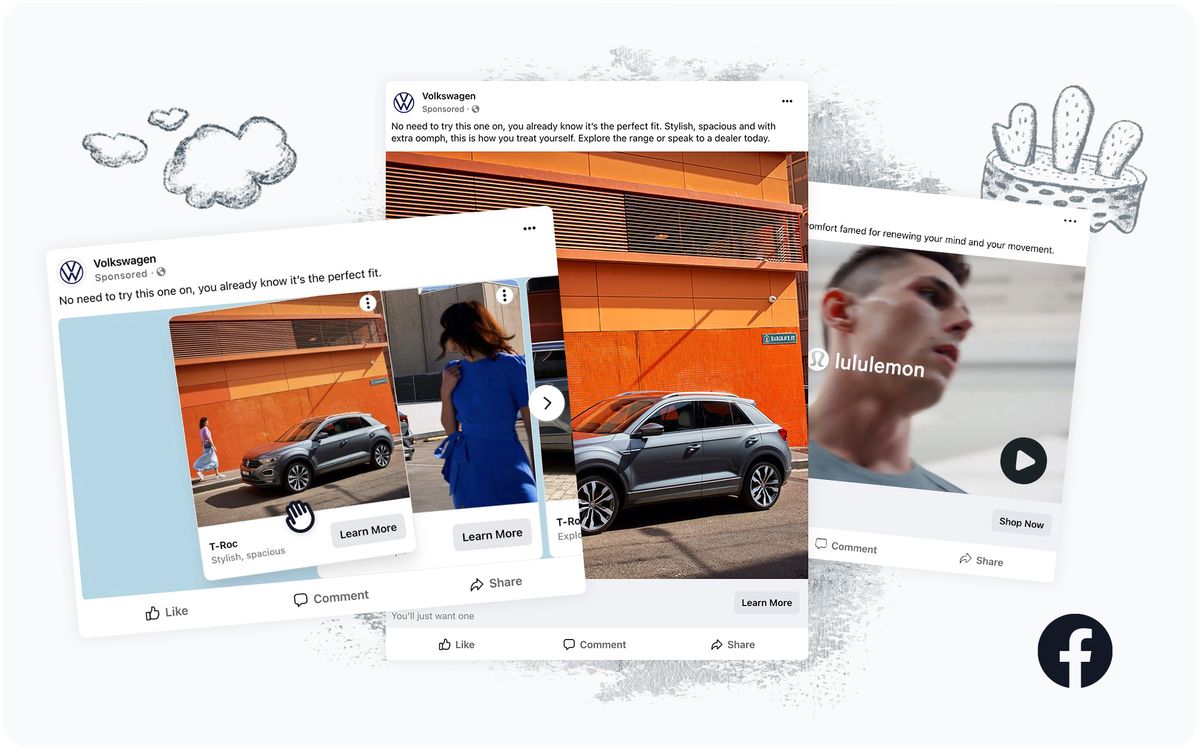
Advertising on Facebook can be a game-changer for your business. Meta’s ad platform extends beyond Facebook to reach a massive audience. If you can use it to get your brand in front of the right people, it's just a matter of convincing them that you're worth their while.
But with so many advertising options available, it can be overwhelming to determine which format will have the biggest impact. In this blog post, we'll break down the different Facebook ad design formats and help you select the best one for your needs.
Facebook’s Power as an Advertising Platform
Before we dive into ad formats, let's discuss why Facebook is a great platform for advertising. Just a look at some key stats makes the platform’s potential clear. As of Q4 in 2022:
- 3.74 billion people used at least one of Meta’s core products (Facebook, Instagram, Whatsapp or Messenger).
- Facebook remains the most popular social network, with close to 3 billion monthly active users (MAUs).
- Whatsapp and Instagram are the third and fourth most popular social media networks, with 2 billion MAUs each.
- Facebook ads have an average click-through rate (CTR) of 0.90%.
- The average American user spends approximately 33 minutes on Facebook every day.
Aside from its sheer audience size, the Meta Ads Manager is also one of the most widely used platforms out there. You’ll never be short of resources and support when learning how to harness its power for your brand.
Choosing the Best Ad Format
The most effective format for your ad campaign depends on three factors: (1) your audience, (2) your creative material, and (3) your campaign objective. To determine the best format for your campaign, consider the following questions:
Audience: Who are you trying to reach? Does your audience primarily use mobile or desktop devices? Do they prefer video content? Are they ready to make a purchase or are they at an earlier stage in the buying process?
Creative Material: What type of material are you working with? Do you have a variety of photos and videos? Do you have the time and budget to produce more creative material, or are you working with what you have?
Campaign Objective: What are you hoping to achieve with this campaign? Are you looking to increase brand awareness, drive traffic to your website, increase engagement, generate leads, promote your app, or make sales?
Taking the time to consider these factors will help you determine the ad format most appropriate for your campaign objectives.
The Four Main Types of Ad Formats
Now that you have a better idea of your needs, it’s time to choose a format that aligns with them.
There are four main types of Facebook ad formats: single image, single video, carousel, and collection. Each type has its own strengths and weaknesses (and you can run multiple ads for the same campaign!), so it's important to narrow the options down to the one that’s most likely to pay off.
Tip 📌: Not all ad elements will appear in all placements. For example, descriptions might not be visible for in-stream video ads. It’s always recommended to maximise the effectiveness of your campaigns by following Meta’s latest ad recommendations.
1 - Single Image
The single image format is the simplest ad type and is commonly seen across Feed, Stories, and Reels. It includes the following elements:
- Image media
- Primary text
- Headline
- Description
- CTA button
Since the components are fairly simple, these campaigns are quick to set up, especially when you’ve already created a single image ad mockup to see how the final result will look:
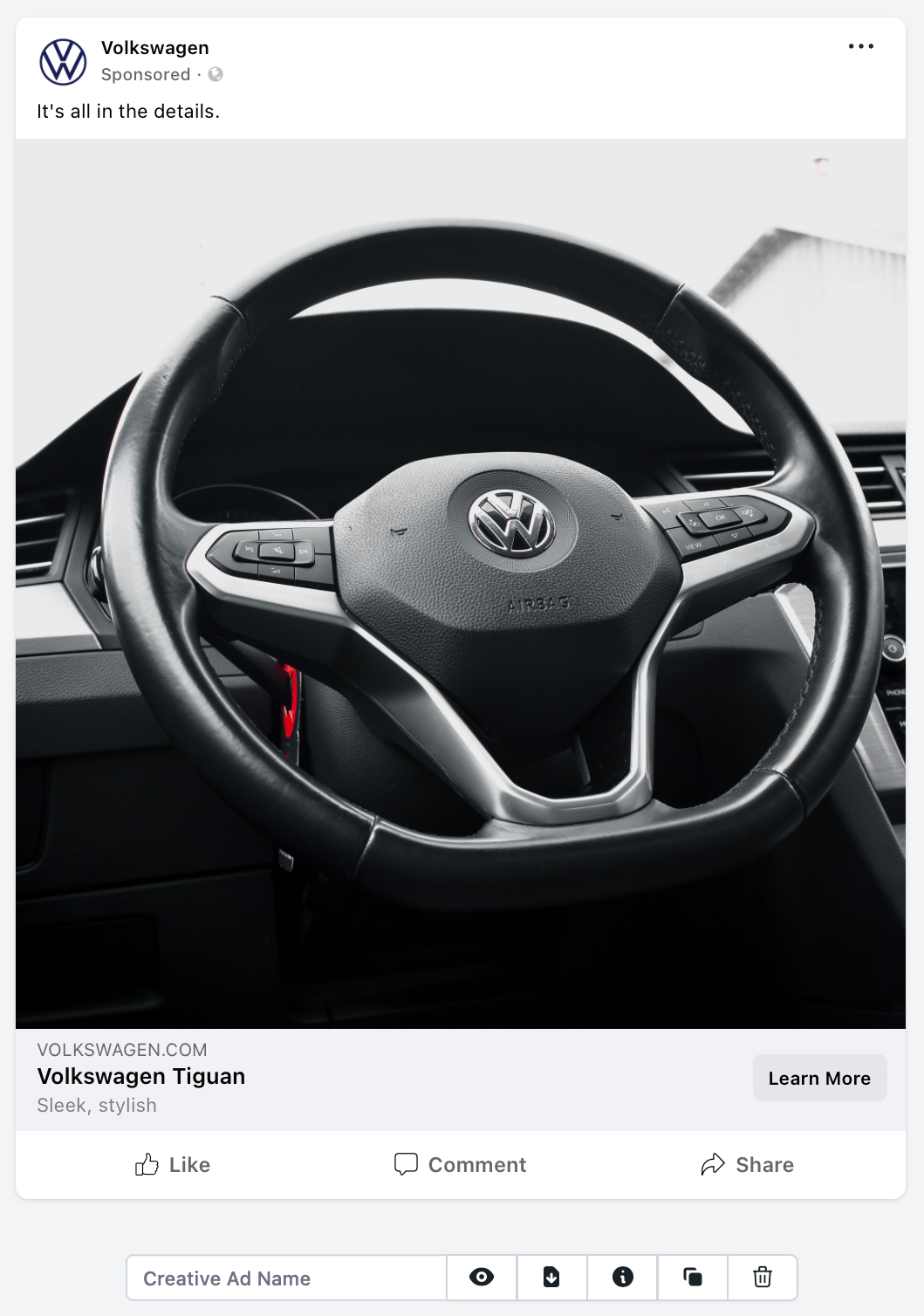
This ad format is highly flexible and viewable on both mobile and desktop, making it especially suitable for top-of-the-funnel marketing. The creative possibilities are endless, but remember to keep one thing in mind: there should be a single focal point.
Simplicity is key when it comes to single image ads. Eye-catching media and copy can raise awareness and drive users to your landing page, but too much can overwhelm them and cause them to scroll past.
2 - Single Video
The single video format is similar to the single image format—only the media type is different. These ads primarily appear in Social (Stories, Reels, Feed) or In-stream placements. They include the following elements:
- Video media
- Primary text
- Headline
- Description
- CTA button
The dynamic movement and sound of video make these ads more engaging for viewers, but they require more time to prepare. A video ad mockup can help you visualise how these will look:
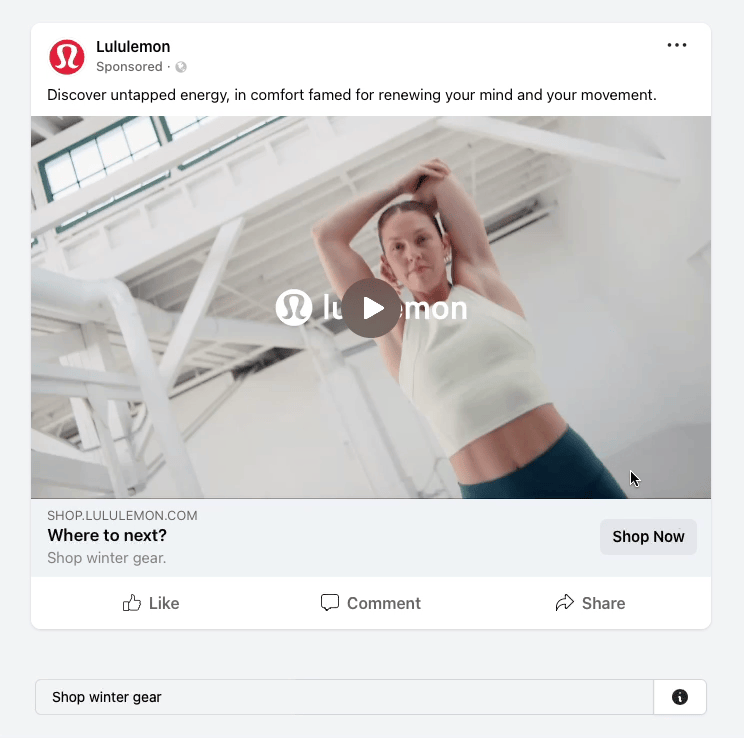
Like single image ads, single video campaigns are flexible and viewable on both mobile and desktop. They are especially effective for awareness, consideration and conversion funnel steps.
Storytelling is a crucial aspect of video ads. You only have a few seconds to capture a user’s attention, but once you have it, you can take them on a journey that presents your brand as a solution to a problem.
3 - Carousel
The carousel format is a chance to showcase several different images and videos in a single ad. They include the following elements:
- Image or video media (up to 10)
- Primary text
- Headlines (for each individual card)
- Descriptions (for each individual card)
- CTA buttons (for each individual card)
Carousels primarily appear in Feed placements, and the cards can be in a fixed order or optimised using Meta’s automation app product.
If you’re using this ad type to explain a process or tell a story in a way that order matters, a carousel mockup helps you effectively plan out your material and copy.
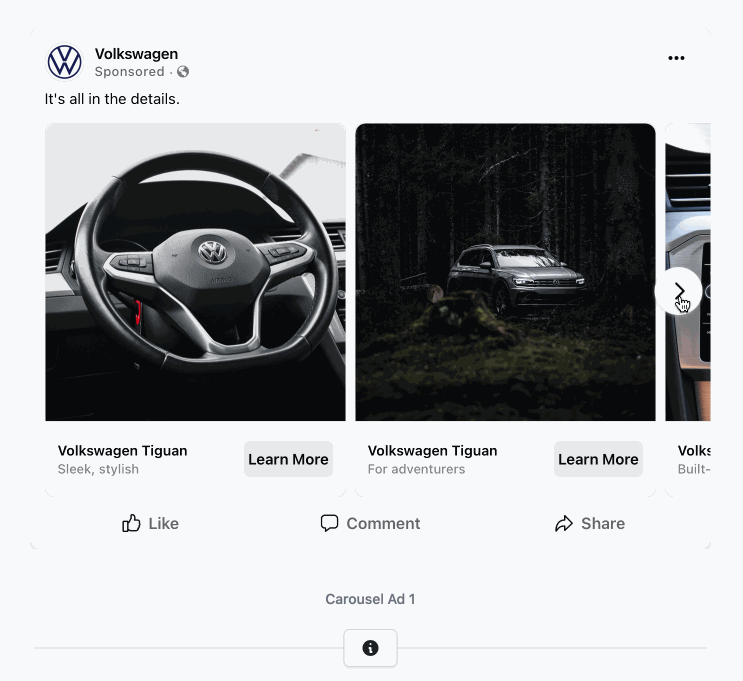
Carousel ads provide ample creative space and enable you to showcase more details without overwhelming users. They are suitable for every step of the funnel, but they do require more time to plan and set up.
4 - Collection
The collection format showcases a set of products on user Feeds—one cover image or video and three product photos. It's best used when targeting mobile users with the Instant Experience feature, which allows them to browse a landing page without leaving the app. Templates include Instant Storefront, Instant Lookbook, and Instant Customer Acquisition.
Collections immerse users by taking them from discovery to checkout without having to switch apps. They are less about storytelling and more about showcasing products in the mid-to end-stages of the funnel when customers have clear intent.
You can attach a collection to a catalogue with a variety of product photos and allow Facebook to dynamically choose items that are more likely to perform well and attract buyers. This makes them fantastic for brands with larger catalogues and strong cohesiveness.
Using Mockups to Compare Facebook Ad Formats
Choosing the right Facebook ad format for your campaign is crucial to its success. The best one ultimately depends on your audience, creative material, and campaign objective.
As with all marketing, some experimentation will help you figure out what your ideal customer resonates with. You might have to make some adjustments along the way, but mockups speed up the process by giving you a visualization of the final result.
Sendpreview lets you create, share, and view ad mockups with teams and clients in just a few minutes. Get started for free!
